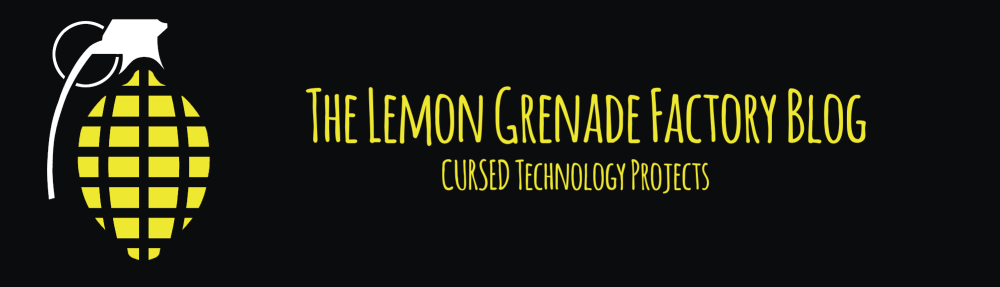One thing we always like to try is loading our websites on old, long unsupported devices that still connect to the internet. Sometimes, we test against these devices as a way to see how our websites look on older devices.
This time, I have my PlayStation Vita with iTLS-Enso installed, which allow older firmwares to connect to sites with modern SSL certificates. Because of this, we can access all of our sites with HTTPS. I think a stock PS Vita on the latest firmware can also achieve this.
First, we have my website at https://grizz.club! This seems to render pretty well on the Vita’s screen and the big navigation buttons make it pretty touch friendly.
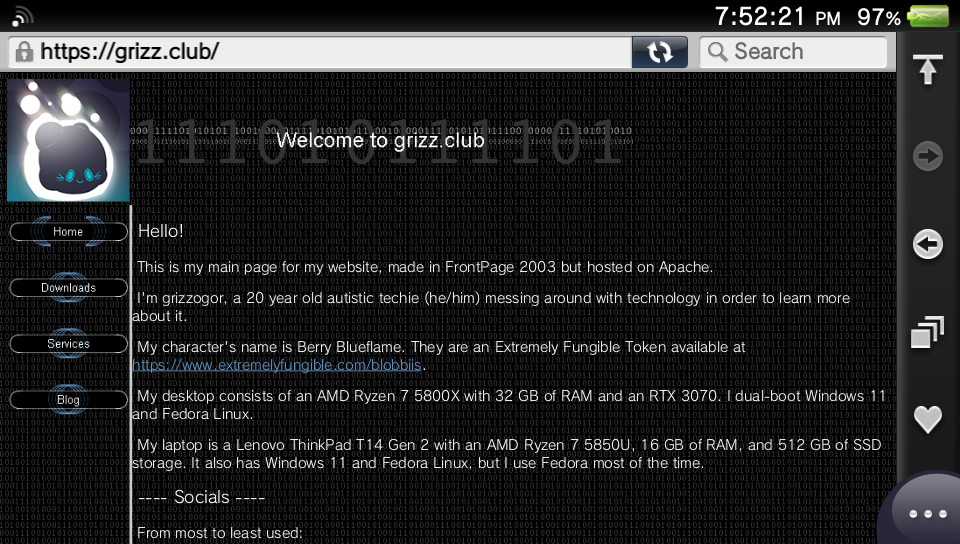
Up next, we have @patrick’s page at https://overseercave.com. Due to the navigation buttons being short, it’s somewhat difficult to navigate with a touch screen.

Next, we have @dxdtech’s page at https://teko.win. His site is still a work in progress. For whatever reason, the header navigation is squished at the top. But, the Dark Mode (DM) and Light Mode (LM) buttons do work, as well as other JavaScript.
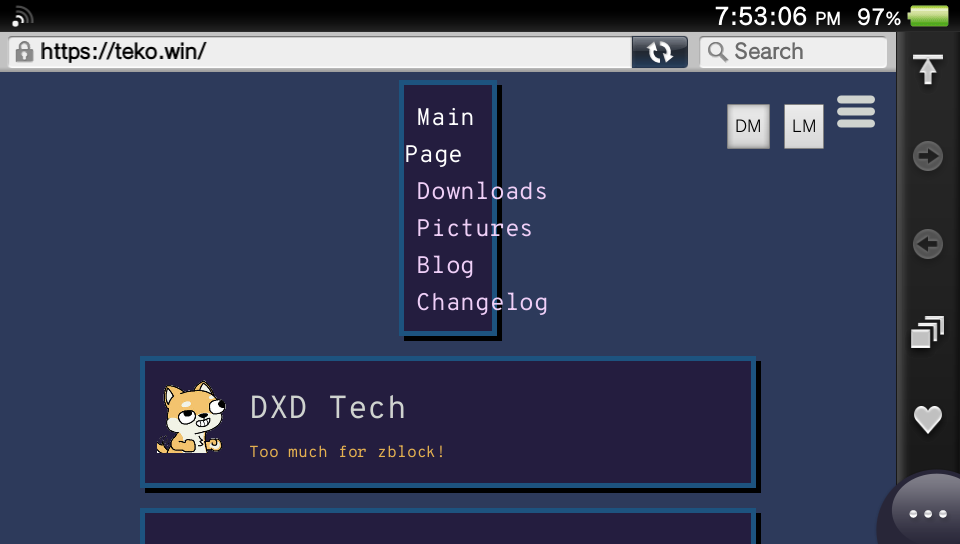
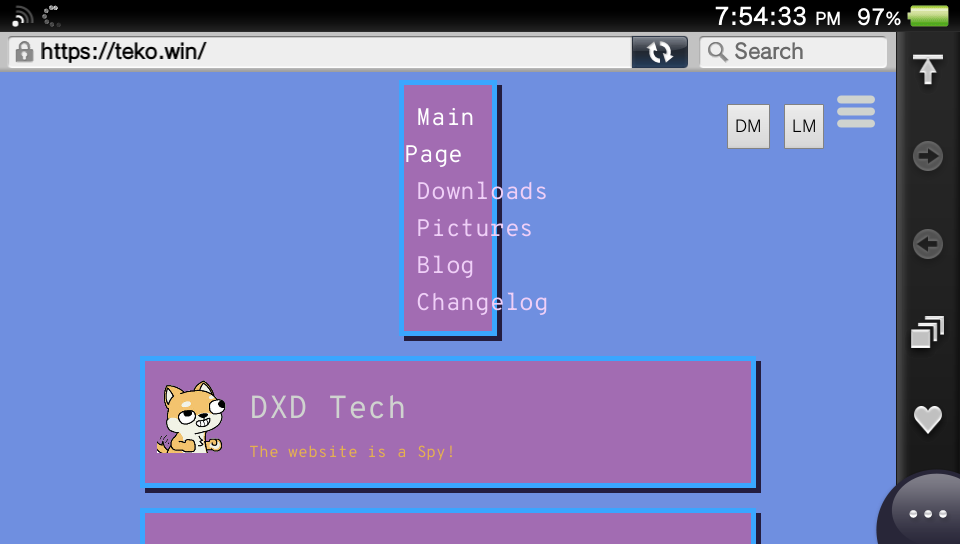
Finally, we have our own blog, which you are reading from, at https://spy.tf.

It’s always interesting to see our pages loaded on random devices. Feel free to take pictures of our sites on your old devices; post it on Mastodon and let us know about it!
Our Mastodon profiles are:
- @grizzogor: @grizz@mstdn.social
- @patrick: @overseercave@mstdn.social
- @dxdtech: @jtk@toki.social
Thanks for reading!